Are you looking for the best request a quote plugin for your WordPress website or WooCommerce store?
Some businesses may not be able to list prices on their website. A request a quote form allows your customers to ask for a quote by providing the information you need to determine the price.
In this article, we will share some of the best WordPress ‘request a quote’ plugins that you can use to make more sales through your website.
Why Use a Request a Quote Plugin for WordPress?
Some products and services can’t be easily priced without some details from the customer.
For instance, if you provide a lawn care service, then your price will vary depending on the size of the lawn, existing condition, and other factors. You might also offer optional extras, such as creating decorative borders.
Similarly, if you sell custom-made furniture in your online store, then the prices will vary based on the customers’ requirements.
Some companies share their complex custom pricing in a table, which can confuse customers.
Others ask customers to email for a quote. But customers might not send all the information that’s needed.
The best solution is to use the request a quote WordPress plugin. Depending on the plugin you choose, this might be able to provide an instant quote.
Alternatively, you can simply respond to the customer by email once you have received their request.
Note: This article is about price quotations for a product or service. To display or rotate interesting quotes on your site, see our guide on showing random quotes in your sidebar.
With that said, let’s take a look at the best request a quote plugins for WordPress and WooCommerce stores.
1. WPForms
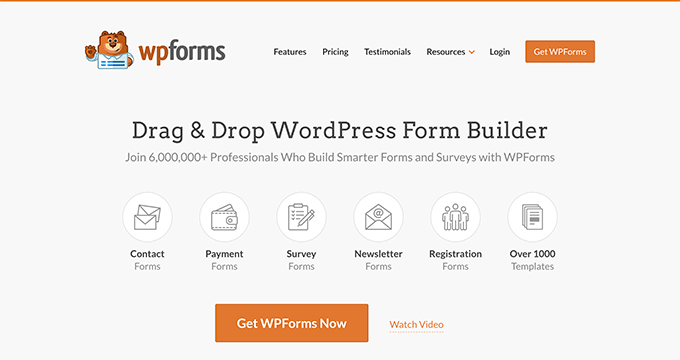
WPForms is the best contact form plugin for WordPress. It lets you easily add any online form to your WordPress website using a simple drag-and-drop form builder.
It includes 1000+ ready-to-use templates, including a Request a Quote form and other types of quote forms. You can use a template as a starting point to quickly build your form and then customize it to match your specific requirements.
WPForms’ Conditional Logic feature lets you show specific fields based on the information that the customer gives you. For instance, you could create a form that shows different options based on the service that your customer requests.
There’s also a powerful Calculations addon for generating dynamic quotes. This allows customers to get accurate and customized pricing estimates in real-time, which results in fewer leads being lost to competitors.
In addition, it lets you make special Conversational Forms that take a ‘one question at a time’ approach. This can help reduce form abandonment rates by making your form feel easy and attractive to your customers.
You can create lots of other types of forms with WPForms, too. For instance, you can use it to run a survey on your website or create a payment form.
Price:
WPForms starts at $49.50/year, which includes features like smart conditional logic and advanced form fields. To get calculations, conversational forms, and the ability to accept online payments with no additional fees, you need the WPForms Pro package for $199.50/year.
There’s also a free version of WPForms, which lets you create simple forms and accept Stripe payments (3% transaction fee).
2. Wholesale Suite (Order Form and Prices Premium)

Wholesale Suite Order Form and Wholesale Prices Premium are great options if you are using WooCommerce on your website.
These plugins let you offer wholesale pricing and provide an instant quote so that customers can buy straight away.
If you sell bulk products to wholesale customers, then these plugins make it much easier for users to order from your store.
With the Wholesale Suite Order Form plugin, your products are all displayed in a searchable and sortable WooCommerce table. This means your whole product catalog can be seen on a single page.
You can then offer discounted wholesale prices in your quote using the Wholesale Prices Premium plugin. The plugin also lets you set minimum purchase rules. You can also discount by a percentage based on the product’s category.
Wholesale Suite’s plugins also integrate with several popular WordPress and WooCommerce plugins.
Price:
Each plugin costs $49.50/year for a single site license. Or, you can purchase a plugin bundle for $148.50/year.
3. Formidable Forms
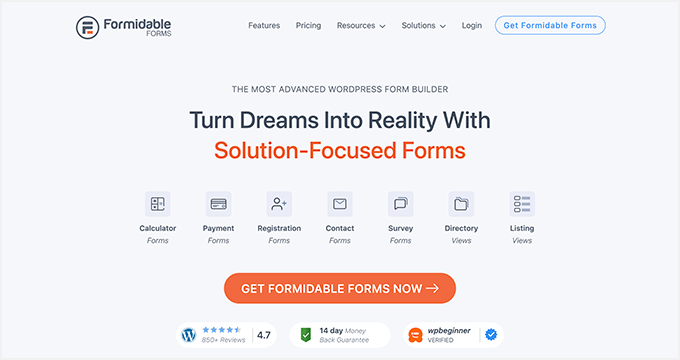
Formidable Forms is an advanced form plugin for WordPress. It has powerful features that can be used to create online calculators.
You can use Formidable Forms’ Request a Quote form to instantly calculate a quote for the customer. Because of Formidable Forms’ flexibility, it’s easy to add as many variables as you want.
The quote that Formidable Forms produces can then be emailed to your customer. It can even be included in a booking form, so your customer can book and pay for your service or product at the same time.
There are plenty of other forms you can create using Formidable Forms, too. For instance, you could use it to create a quiz for your WordPress site.
Formidable Forms also comes with visual design tools that let you make your request a quote form look great.
Price:
Formidable Forms starts at $39.50/year for the Basic plan.
4. YITH WooCommerce Request a Quote
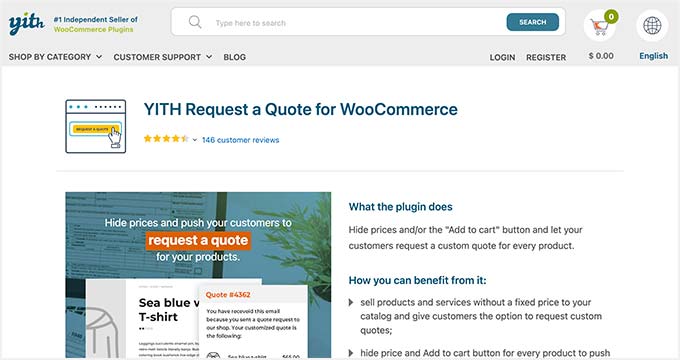
YITH WooCommerce Request a Quote hides the price and/or the Add to Cart buttons for selected products in your WooCommerce store. Instead of these buttons, it gives your customers the option to request a quote for the product.
Customers can choose from the options you set. You can even allow them to upload files. For instance, if you provide printing services, then you could ask the customer to upload their print-ready files when they request the quote.
The plugin also supports product variations, letting you add specific variations to the quote list.
When you are ready, it’s quick and easy to respond to the customer with a quote. The customer will receive this in a nicely formatted email.
The whole process can be managed through your WordPress dashboard. Here, you can see quote requests, pending quotes, payments, and more.
Price:
YITH WooCommerce Request a Quote costs $79.99/year. There’s also a free version of the plugin with limited features.
5. Request a Quote for WooCommerce
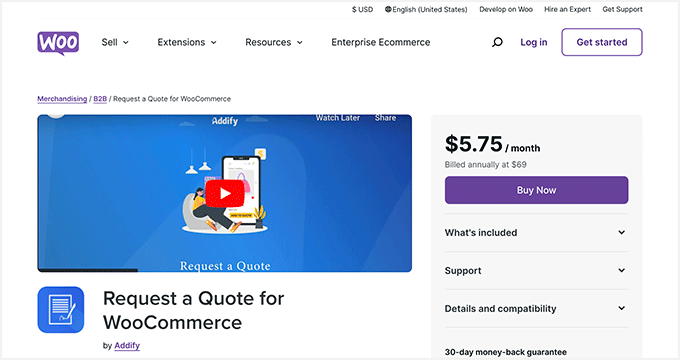
Request a Quote for WooCommerce is an official WooCommerce plugin. It lets your customer add products to a quote basket as they would normally add products to their cart.
You can customize the quote button text, the quote submission messages, and more. You can also automatically redirect the customer to a specified page on your site after they submit their request for a quote.
Request a Quote for WooCommerce is a great option if you have personalized products that range in price depending on what the customer wants.
You can also use this plugin to sell to wholesale, B2B, or retail customers.
Price:
Request a Quote for WooCommerce costs $5.75/month (billed annually).
Bonus: WP Simple Pay
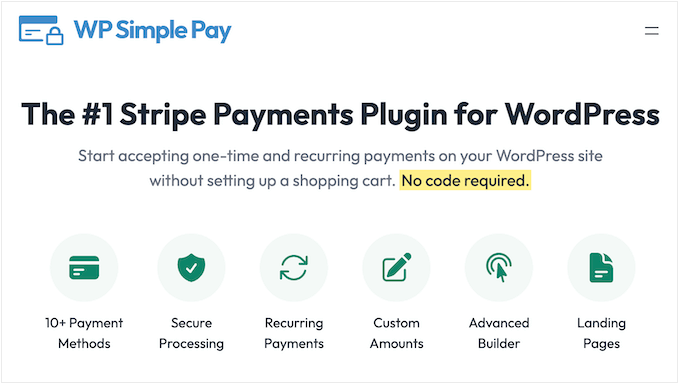
Once your customer has received their quote, they will need a way to pay for it. This is where WP Simple Pay comes in.
WP Simple Pay is the best Stripe payment plugin for WordPress. It lets you accept one-time and recurring payments online with nearly a dozen payment methods.
It comes with ready-made form templates to add to your WordPress site in one click. WP Simple Pay also has a quote payment form template that lets your clients easily pay for their quotes.
The form templates are customizable with their built-in form builder. You can add or remove fields from your quote form and also customize the quote amount.
Price:
WP Simple Pay costs $49.50/year. Their professional plan costs 199.50/year, including payment pages and advanced subscription options.
We hope this article helped you learn about the best request a quote plugins for WordPress. You may also want to check out our other WordPress guides for your business website.
Best WordPress Guides for Business Sites
If you liked this article, then please subscribe to our YouTube Channel for WordPress video tutorials. You can also find us on Twitter and Facebook.
Leave A Comment
You must be logged in to post a comment.