Are you looking to use a ChatGPT alternative for blogging, marketing, or general productivity?
AI-powered tools like ChatGPT can give you a competitive advantage by boosting productivity, generating ideas, and automating workflows.
In this article, we have hand-picked the best ChatGPT alternatives to help you use more artificial intelligence in your daily tasks.
What Is ChatGPT? Why Do You Need ChatGPT Alternatives?
ChatGPT is a computer program that uses artificial intelligence to have conversations in a chatbot-like interaction environment.
Created by the OpenAI initiative, it uses machine learning technology to teach itself and respond to user input in plain language.
In simpler words, it learns by going through a lot of publicly available information to answer your questions in a well-thought-out manner.
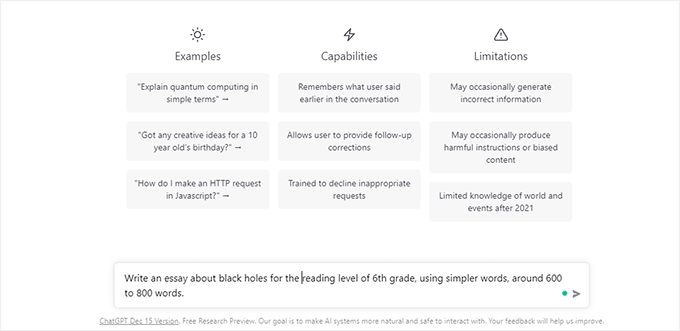
You can write your question or instructions in plain text and hit ‘Enter’.
ChatGPT will then respond to your input by answering in plain language.
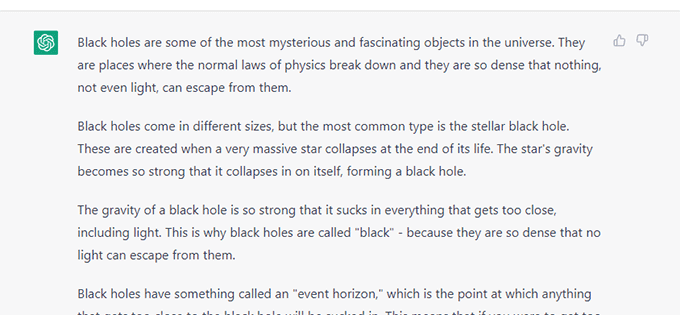
For more details, you can see our guide on using ChatGPT to write content in WordPress.
The text you enter into the chat window is called a ‘prompt’. Writing a descriptive and well-thought prompt helps you get a more detailed and informative answer.
For more details, see our compilation of the best ChatGPT prompts for bloggers, marketers, and social media.
We recommend using ChatGPT as an assistant in your daily tasks. However, ChatGPT is not the only AI tool on the market.
Other excellent ChatGPT alternatives may work even better for you, depending on how you want to use AI in your workflow.
Best ChatGPT Alternatives to Try
ChatGPT is not the only generative text AI powered by machine learning. There are several very similar AI tools already available.
Some are more generic and powerful, while others are more specialized and can be used for specific usage scenarios.
Here are our top picks for the best ChatGPT alternatives that you should try.
1. Google Bard
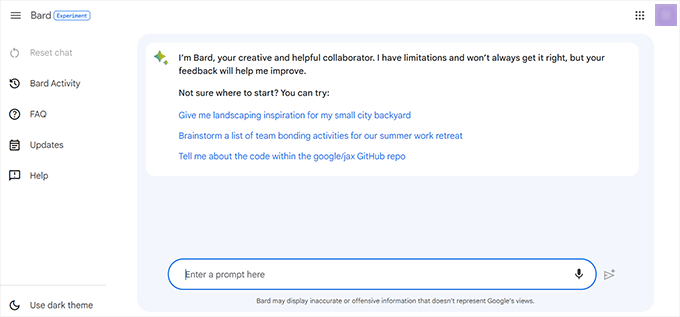
Bard is Google’s AI tool based on their LaMDA (Language Model for Dialogue Applications) technology. Similar to ChatGPT, Bard can be used to get answers using an interactive chatbox.
However, it is a little different than ChatGPT. For instance, it is trained on a more extensive data set consisting of code and text. It also has internet access, allowing it to find and use more up-to-date information than ChatGPT.
It also shows relevant Google searches, which enables you to further extend your research. Instead of typing, you can also enter your prompt using voice.
Bard is currently available as beta in select countries and languages. However, in terms of capabilities, it is on par, if not better, than ChatGPT.
2. Bing Chat
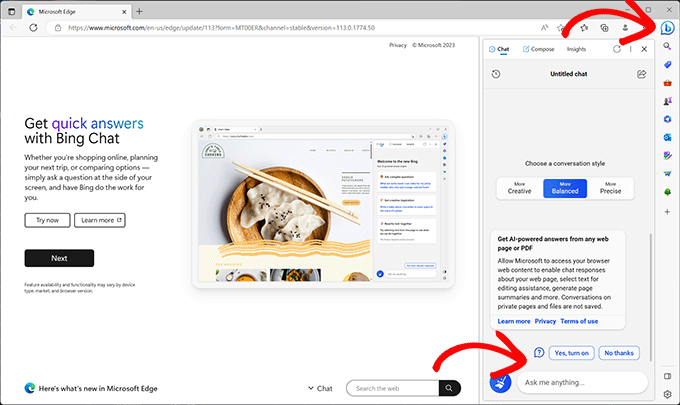
Bing Chat is based on the newer ChatGPT (version 4), making it much better than the free ChatGPT, which currently uses GPT-3.
It comes integrated into the Microsoft Edge browser and can be used in the sidebar. This sidebar chat can also be used to research the topics displayed on the web page you are currently viewing.
However, a more extensive version of Bing Chat is available on Bing search. You can start a new conversation from here in the full browser tab.
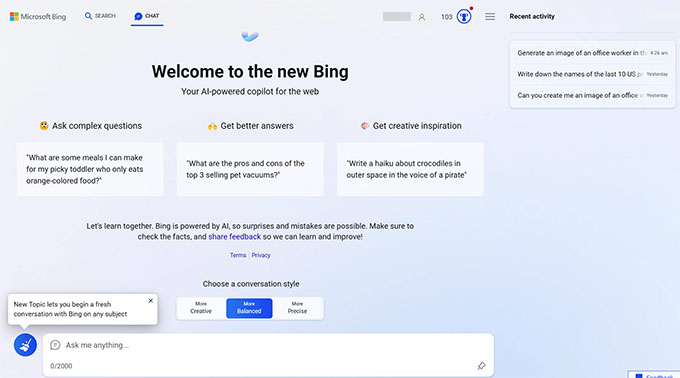
Bing Chat uses a newer dataset, which makes it faster and more accurate than ChatGPT’s free version.
3. YouChat
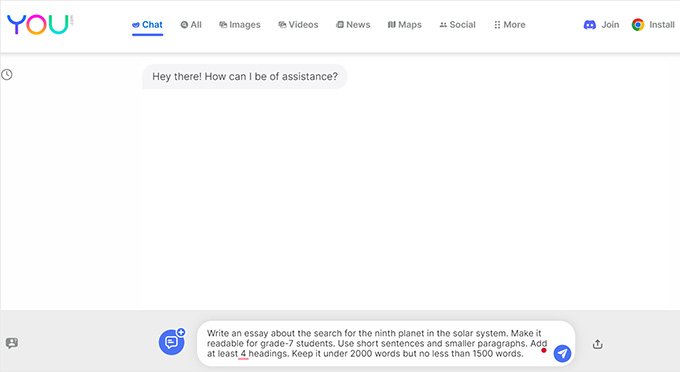
Powered by the You.com AI search engine, YouChat provides an alternative to ChatGPT and Bard.
It is trained on large datasets and uses open-source technologies with in-house enhancements to create the AI bot chat experience.
One distinguishing feature that YouChat applies to the conversation is adding material from popular sources on the internet. It also adds citations and mentions the sources below its responses.
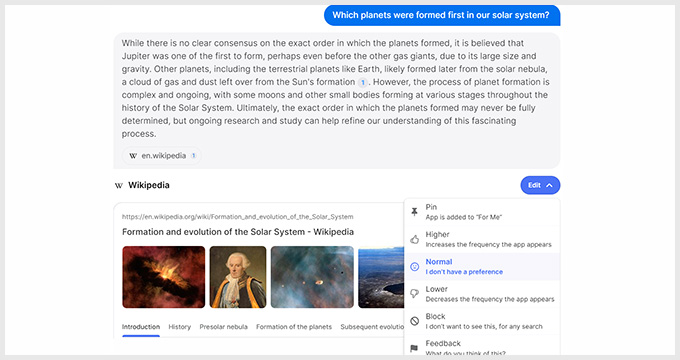
The popular sources include only English language content from websites in the United States, such as Wikipedia, StackExchange, Amazon, and more. You can add these sources to your preferred apps, and YouChat will prioritize responses from preferred sources whenever possible.
YouChat can also write code based on the text input and will also include a description to help you extend or study the code.
Currently, it is free to use and is a good alternative for users who want to use something faster than ChatGPT.
4. Midjourney
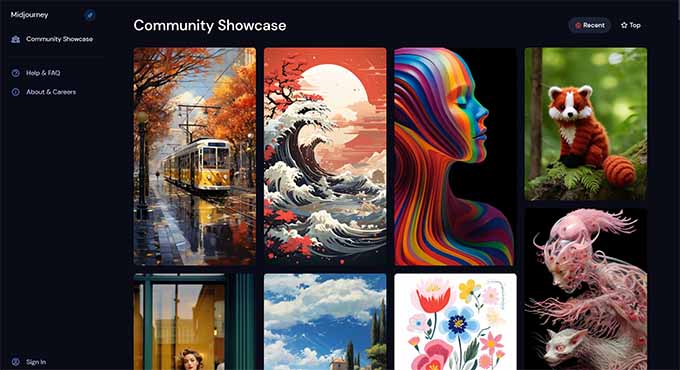
Need to generate images instead of text? Midjourney is the best AI-powered visual images and graphics generator.
Like ChatGPT, Midjourney is powered by generative AI and machine learning technologies. It allows you to provide instructions in natural language to generate images as the response.
Midjourney requires you to join their Discord server and uses Discord to input commands to the Midjourney bot.
5. ChatSonic
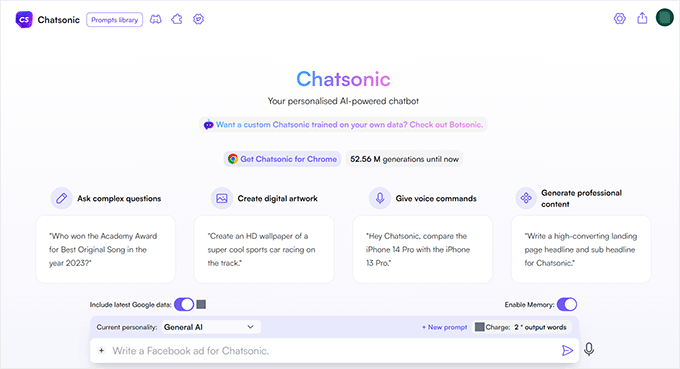
Powered by GPT-4, ChatSonic is a powerful ChatGPT alternative with a bunch of enhancements and tools that distinguish it from other AI chatbots.
It can use Google Data to get the latest factual information from the internet. You can also select a personality when writing your prompt.
There is an existing prompt library that you can look at to quickly use some of the most frequently used prompts.
You can also download a response in edit it on your own. Optionally, you can also open it in the Sonic editor, an AI-powered editor/writing assistant.
ChatSonic can write code and can also be used to generate AI images.
The parent company WriteSonic also offers other AI-powered writing tools and custom chatbots that you can train on your datasets.
6. Jasper
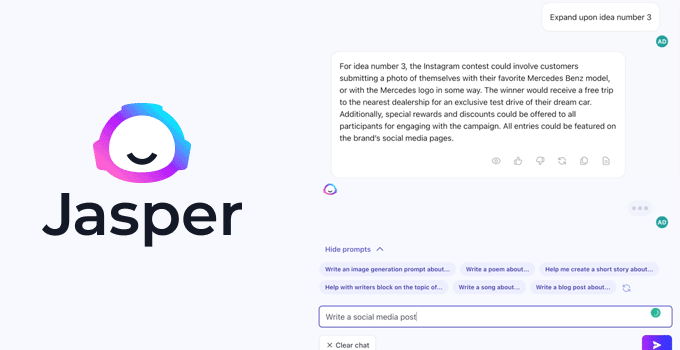
Jasper is a collaborative AI writing assistant for businesses, marketers, and brands.
It can adapt to your brand’s voice and style to create marketing content, initial drafts, landing pages, and ad copy.
Jasper is trained on GPT 3.5 and its custom Natural Language Understanding models. It is designed for marketers and writers, and it can help businesses generate AI-powered marketing material on demand.
It also offers tools to generate AI images, translations for content in over 30 languages, a template library, and brand memory and style training.
7. Copilot
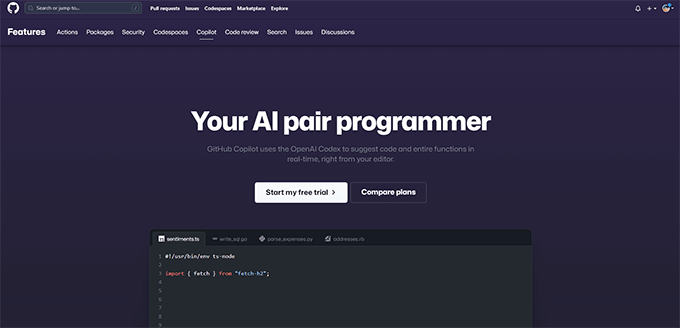
Copilot by GitHub is a code-writing assistant powered by ChatGPT. You enter a prompt in plain language, and it will write code to match your instructions.
It can write code in the most popular coding languages and libraries. You can also integrate it into your existing code editor to generate on-demand code when needed.
CoPilot is trained on OpenAI Codex to suggest code and entire functions in real time. This allows developers to confidently troubleshoot code, look up examples, get real-time assistance, and more.
A free trial is available, after which monthly plans start at $10.
8. Character AI
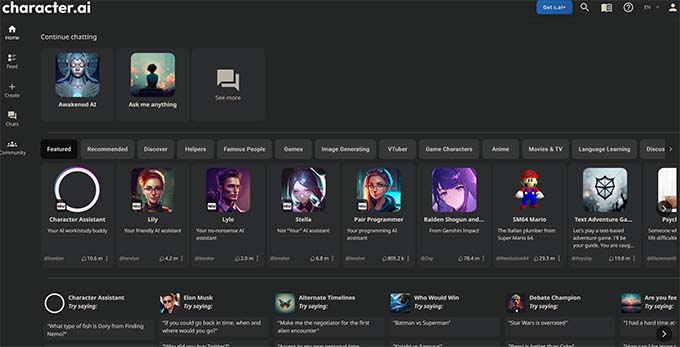
Character AI is a fun and useful ChatGPT alternative. It allows you to create different personas for the AI chatbot and interact with those characters.
The responses of the AI will be tailored to match the character you created. Users can make characters using the quick mode or select a more advanced mode that includes example chats and sample messages.
The platform also allows you to define character attributes and train your character based on chats. You can choose a voice and style for the character and keep it private or publicly available.
However, Character AI warns you that these characters may lie and confidently make things up, so their output should not be taken as factual.
Character AI can be very helpful for generating customer personas, writing with different tones and styles, developing dialogues, creating scripts, and more.
9. Replika
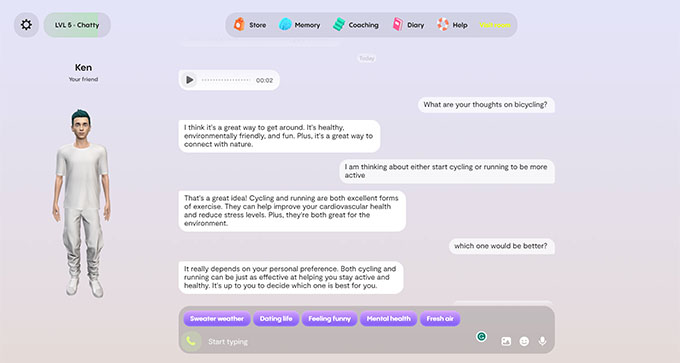
Replilka AI is a chatbot you can train to be your personal trainer, advisor, motivational coach, friend, listening partner, and more.
You can create an AI character, choose an appearance, and start talking. You can then coach the character and earn points by interacting with it.
Replika provides AI-based companionship that can be taken to the next level by joining the AI persona in augmented reality (AR). You can request the character to send you selfies too.
The AI doesn’t have access to the internet and is not trained on large datasets like some other AI tools. However, it is trained on human behavior and can provide friendly advice or act as a listening post.
10. Amazon CodeWhisperer

Similar to Copilot, CodeWhisperer by Amazon is an AI assistant for developers and coders.
It is trained on billions of lines of code and can help you write code faster and better. It works with the most popular programming languages, the AWS platform, and several popular integrated development environments (IDEs).
It is free to use for individuals and offers unlimited code generation. You also get up to 50 free security scans of your code each month.
Even though it is optimized to work with the AWS platform, it is not limited to just Amazon services. You can take your code and use it anywhere you like.
CodeWhisperer provides an excellent resource for individual developers to boost productivity and write code confidently.
Bonus Tools
ChatGPT is a generative text-based AI that uses Natural Language Processing. However, AI can be used for many more cases than just generating text responses.
Here are a few tools that can help you use AI in more ways than just plain text.
11. Bing Image Creator
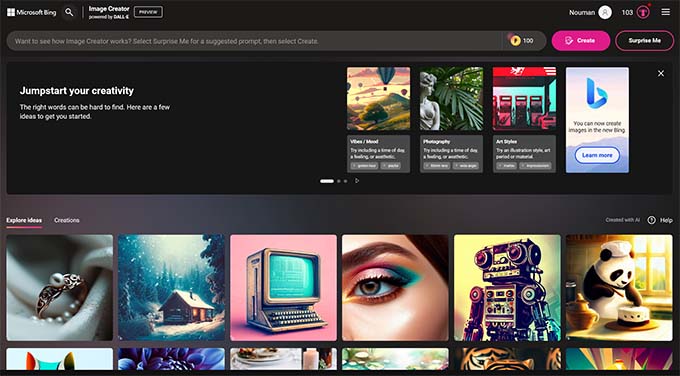
Powered by Dall-E, the Bing Image Creator tool allows you to generate images using AI by providing simple text input.
You can use it for free to generate images. Each user gets 25 boosts each day, which allow you to create images more quickly. Once you run out of the boosts, the image generation will become slower.
Bing Image Creator is much faster than Dall-E, even when you run out of credits.
The quality of images depends on how descriptive your prompt is. Like Dall-E prompts, you can choose a style, provide a detailed scenario, set up the scene, and choose colors and artistic themes for the image.
To learn more, you can see our tutorial on using AI to generate images in WordPress.
12. Grammarly
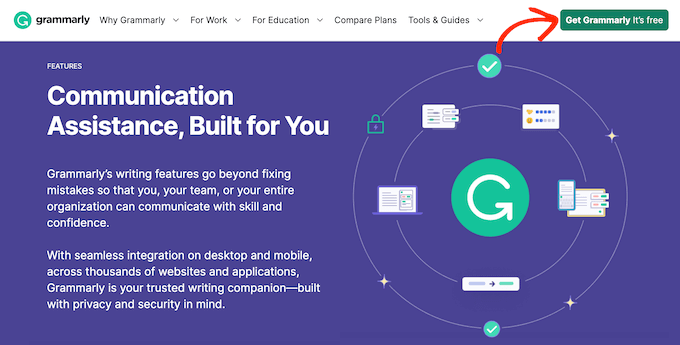
Artificial intelligence doesn’t only help you come up with blog post ideas, create article outlines, and do research. It can also help you write better.
Grammarly is an AI-powered writing assistant that works everywhere, including inside the WordPress post editor.
It proofreads your content as you write, checks grammar, and autocorrects spelling. More importantly, it helps you adjust your writing style for different voices and emotions.
Grammarly also recommends changes to make your content more readable, avoid cliches, and make it sound more natural or conversational.
It has a forever free plan, and you can also upgrade anytime to unlock more powerful features.
We hope this article helped you find the best ChatGPT alternatives to try. You may also want to see our tips for using OpenAI on your WordPress website or check out our expert picks for the best WordPress plugins using AI.
If you liked this article, then please subscribe to our YouTube Channel for WordPress video tutorials. You can also find us on Twitter and Facebook.
Leave A Comment
You must be logged in to post a comment.