Nanoleaf Smart Holiday String Lights: One-minute review
LED Christmas lights have been around for a while now, filling our homes with potentially headache-inducing flashing festive patterns. Now, thanks to the wonders of home automation you can induce those headaches remotely, and in 16 million colors.
Joking aside, these smart Christmas tree lights are very good, which should come as no surprise given that Nanoleaf makes some of the best smart lights. While the Philips Hue Festavia lights come in three different lengths (depending on what region you’re in) the Nanoleaf Smart Holiday String Lights come in one size only: 66ft / 20m, with 250 bulbs split into two 33ft / 10m strips for easy tree decoration. However, they’re a lot cheaper – Hue’s alternative of the same size come in at $219.99 / £199.99 / AU$359.95 whereas Nanoleaf’s are $119 / £119. There’s no availability in Australia as of writing.
The lights are suitable for both indoor and outdoor use, but have a similar design flaw to the Festavia lights from Hue – the black wire. It’s such a silly oversight given that most people are decorating green trees, and it makes them a lot less discreet. Another similarity I’d rather not see is how sparse these lights are – they’re spaced 3.15 inches / 8 cm apart, so you won’t find it easy to achieve a densely lit tree with these lights.
The lights are controlled with Nanoleaf’s companion app, and I found the initial setup straightforward. After a while though, the application started to alert me that there was a firmware upgrade which then disappeared by the time I got to the screen used to update it.
When it did eventually find a more recent firmware and updated itself, the lights then became unavailable in Apple HomeKit. The situation was not resolved until I uninstalled the Nanoleaf app, removed the device from Homekit, and then reinstalled everything. I experienced similar black holes of wasted time troubleshooting software issues with the Nanoleaf 4D TV-syncing strip lights , but it’s worth noting that this may be attributable to the amount of change in my Home automation setup, and that both products were very new at the time of testing. However, these repeated issues do not inspire confidence in the quality of the software. I wasn’t able to test the selection of themes via HomeKit because the themes were simply not there.
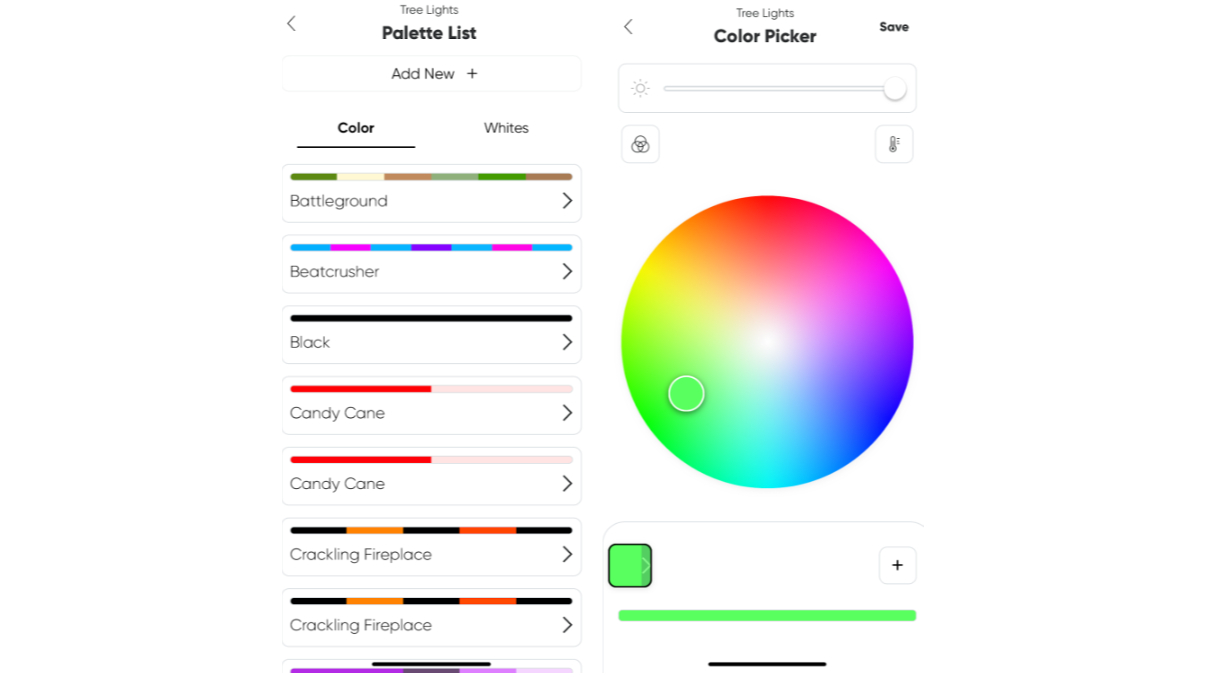
On the whole, though, the app is nicely laid out and uncluttered. The phone application comes with nine preconfigured scenes for you to select from, or you can create your own. Each scene consists of a palette of up to seven colors, and one of nine ‘motions’ (sequences).
The scenes are very effective, and serve as a showcase for what’s possible with a little experimentation – and I found myself experimenting a lot. It’s commendable that Nanoleaf allows you to create your own scenes, although after experimenting with half a dozen of my own I couldn’t find a way to delete the ones that were rubbish. Also, some of the names of the scenes and palettes are the same, meaning it’s easy to get confused.
It’s also possible to forgo the cycling patterns and have the lights react to sound via the microphone in the base unit, and you can also use a button on the wire to shuffle through the preconfigured scenes, which is a nice touch.
The ‘Crackling Fireplace’ theme certainly made me feel like breaking out the chestnuts – which is impressive, given that even if you had the most powerful microscope in the world, you would not be able to find my Christmas spirit.
‘Jingle Bell Rock’ is also wonderful for its simple color choice, and is one of the two stock example schemes featuring sound-activated ‘motions’. The ‘Reindeer Gamer’ scheme is a nod to Nanaoleaf’s gamer roots, which worked well to entice me.

I also found the set of nine Motions interesting and unusual; the ‘Organic’ light pattern, in particular, is very interesting, and I could imagine it being even more entertaining after a Christmas tipple.
It’s worth mentioning the ease with which you can pack these lights away, and when you come to do this you’ll realize why splitting the lights into two lengths is the way to go. They bundle up very neatly, avoiding the yearly ‘tangled mass of wires in a biscuit tin in the attic’ scenario – it would be even easier if Nanoleaf implemented a feature that lit only the last bulb on each string, which would make taking it off of the tree so much easier.

The sound-activated motions kind of work, but are limited by the microphone in the base unit. The base unit will probably end up on the floor, so it will respond to footsteps rather than any music playing through your speakers, which is a bit annoying.
Placing the base unit next to a subwoofer works pretty well; however, there is a slight delay, and it doesn’t always do what you think it would do, but it’s good enough – and Killing in the Name by Rage Against the Machine was probably not the best choice of track to test the feature with, in fairness. There’s plenty of scope for creating a fantastic light show with this feature if you set the lights up around grandma’s chair for when she falls asleep snoring after the Christmas meal.

Nanoleaf Smart Holiday String Lights: Price and availability
- List price: $119 / £119
The Nanoleaf Smart Holiday String Lights are available for $119 / £119 directly from the Nanoleaf website, and at the time of writing, they were discounted slightly. You can also buy them from Amazon.
This makes the Nanoleaf Smart Holiday String Lights significantly cheaper than their biggest competition, the Philips Hue Festavia, which come in at nearly double the price. Given that this product is arguably better for most users, I’d say that’s a huge win. As of writing, there’s no availability in Australia, but hopefully, that’ll be rectified in time for Christmas next year!
Nanoleaf Smart Holiday String Lights: Specs
| Govee Glide Hexagon Light Panels Ultra | |
|---|---|
| Price: | $119 / £119 |
| Designed for: | Indoor and outdoor (IP44) |
| Dimensions: | 65.6ft / 20m, 250 bulbs total, LED spacing 3.15 inches / 8cm |
| Colours: | 16 million |
| Lifetime up to: | 10,000h |
| Brightness | 250lm |
| Smart home compatibility: | Google Home, Amazon Alexa, Apple HomeKit |
| Connectivity | Wi-Fi, Bluetooth, Matter |
| Mobile compatibility: | iOS, Android |
Should I buy the Nanoleaf Smart Holiday String Lights?
Buy it if…
Don’t buy it if…
How I tested the Nanoleaf Smart Holiday String Lights
- I installed the Nanoleaf application and added the lights to Apple HomeKit
- I tested each of the nine preset scenes and created several custom palettes
- I tested the features where practical
I wrapped the lights around several objects in my house (I don’t have a Christmas tree), and tried to imagine what would be important to a person whose interest in Christmas was greater than zero.
I unpacked and packed the lights away several times to test the likelihood of the lights and packaging lasting for several years – this is something that’s particularly important for devices that only get used once a year, and these are not cheap lights, although they’re versatile enough that they could be put to a more general use throughout the year. The lights passed this test.
I did not count all 16 million colors, but I can say that they’re bright and colorful. I was disappointed that I could not voice-activate the schemes through Apple HomeKit, but not disappointed enough to go to the trouble of making it work through an Apple shortcut or something. I can’t think of a scenario where voice activation would be of any benefit anyway, other than scaring the jingle bells out of Santa as he emerges from the fireplace.
First reviewed December 2023
Leave A Comment
You must be logged in to post a comment.