The status bar at the top of your smartphone is used to display a lot of key information. Most people will know it as the place to see the likes of battery percentage, signal strength, notification icons and whether you’re connected to Wi-Fi or Bluetooth.
However, there’s one other icon that you might see there – an unusual-looking N. It stands for NFC, or Near Field Communication.
What is NFC?
NFC is a technology that uses radio waves to wirelessly transfer data over short distances.
Its primary use on smartphones is for contactless payments, whether it’s Apple Pay, Google Pay or Samsung Pay.
However, NFC can also be used to quickly share files between devices or use NFC-enabled accessories. Modern passports also support NFC, allowing you to provide extra verification from your phone.
That doesn’t mean you’ll want to keep NFC enabled all the time, though. Being able to pay for anything with a quick tap can be a security risk, while it can sometimes negatively impact battery life.
How to turn off NFC
There’s no way to turn off NFC on an iPhone, so you’ll have to disable the features that rely on it instead: NameDrop, AirDrop, SharePlay and Apple Pay. The only way to achieve the latter is by removing all your cards from the app.
But on almost any Android phone, the option is available to toggle on and off whenever you like. We’re using the Nothing Phone (2) for the purposes of this tutorial, but the method will be mostly the same as a handset made by the likes of Samsung, Google, Xiaomi, OnePlus or another company.
Navigate to settings
Dominik Tomaszewski / Foundry
Open the “Settings” app on your Android phone. You can usually find it in the app drawer or by swiping down from the top of the screen and tapping the gear icon.
Locate connection settings

Dominik Tomaszewski / Foundry
In the “Settings” menu, look for the “Connections,” “Connections & Network”, “Network & internet” or something similar. For example, on the Nothing Phone (2) you see above, this section is located under “Connected devices” > “Connection preferences”. Tap on it to proceed.
Access NFC settings
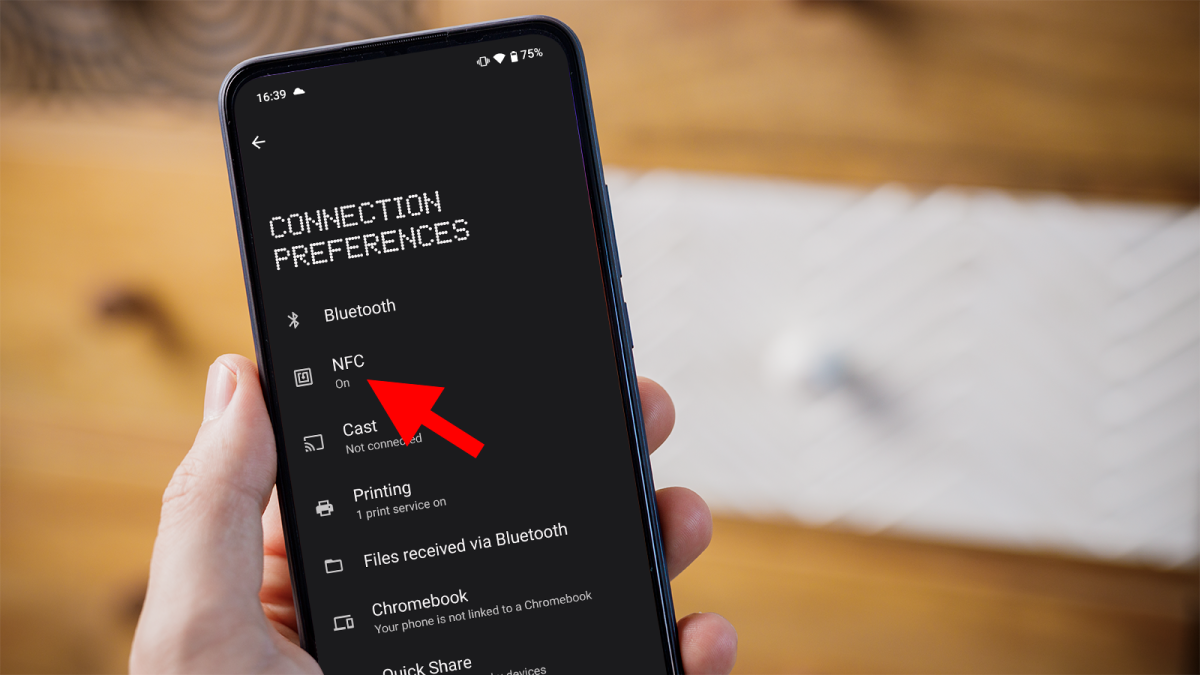
Dominik Tomaszewski / Foundry
Within that section, there should be an option labelled “NFC”. Tap on it to enter the NFC settings menu.
Turn NFC off
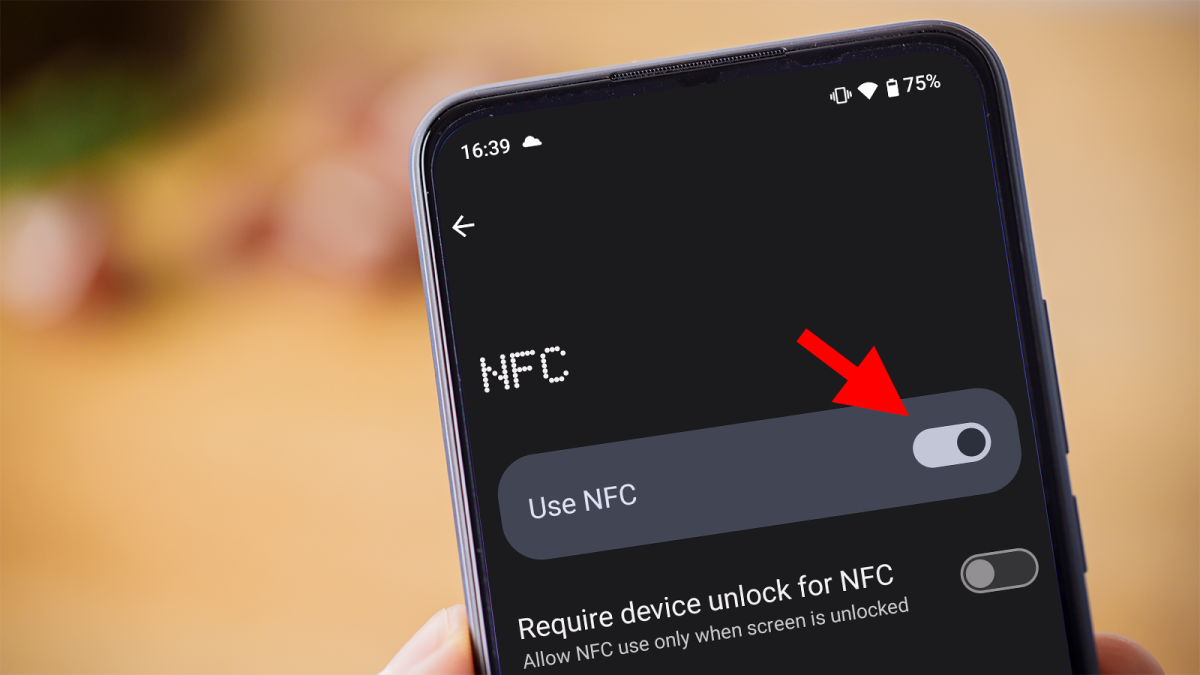
Dominik Tomaszewski / Foundry
You should see a toggle switch next to NFC. Simply tap on the toggle to switch it off.
After disabling NFC, it’s a good idea to verify that it’s indeed turned off. Check the status bar at the top of your screen. The N symbol, indicating NFC, should no longer be visible.
Leave A Comment
You must be logged in to post a comment.