Crunchyroll offers access to a wide range of anime, Asian dramas and even games. It’s home to beloved series such as One Piece and Attack on Titan, but also to many lesser-known titles.
There are three paid subscription tiers available. However, you can use the service for free to some extent. All these factors make the platform a truly great place for all anime fans.
Despite all its advantages, you may have decided that Crunchyroll just isn’t for you. If you’re wondering how to unsubscribe, we’ve got your back. Here’s everything you need to know about cancelling a membership.
If you’re looking for more information on using the service, take a look at our guide on how to watch Crunchyroll for free.
When can you cancel a Crunchyroll subscription?
You can unsubscribe from Crunchyroll any time you want.
This means you can cancel during your 14-day free trial. However, you must do it before the trial period ends. Otherwise, you will be charged. You can still continue to stream once you cancel the subscription for the remaining days of the trial.
How to cancel Crunchyroll
If you want to cancel your subscription, you must do it on the Crunchyroll website. Unfortunately, you can’t unsubscribe via the app.
Here’s how to do it step by step.
- Time to complete: 2 minutes
- Tools required: Crunchyroll account, Web browser
Log in to Crunchyroll
Weronika de Oliveira / Foundry
Enter your email and password
Click on your username
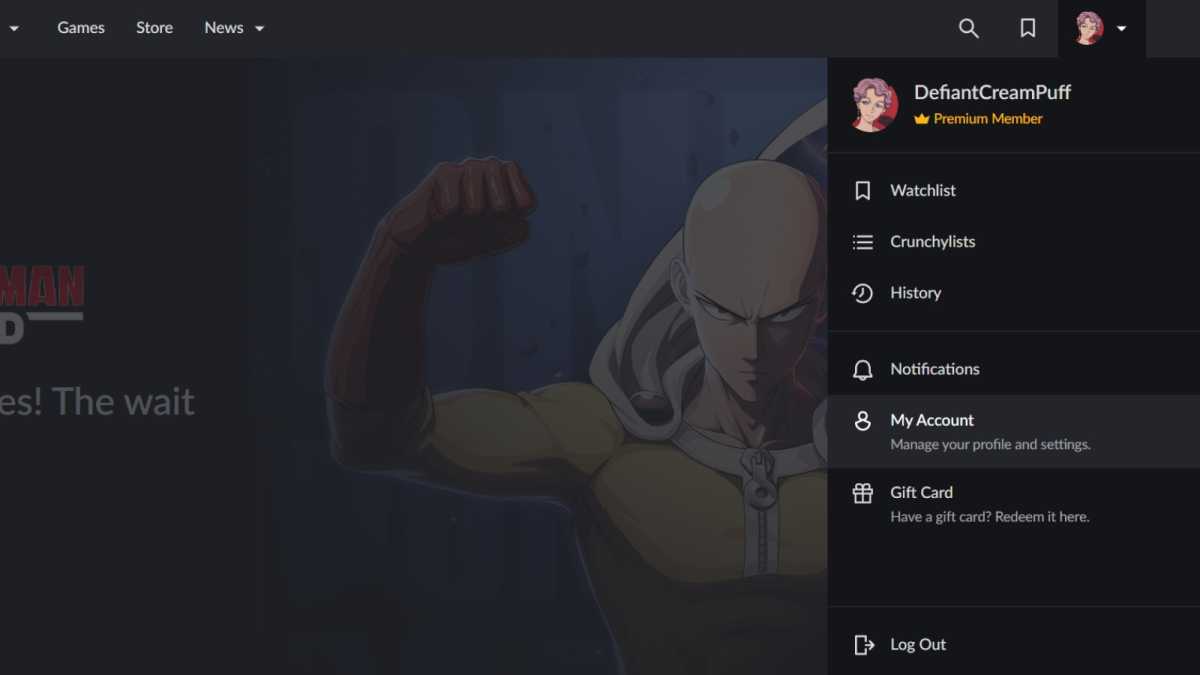
Weronika de Oliveira / Foundry
Choose Membership Info
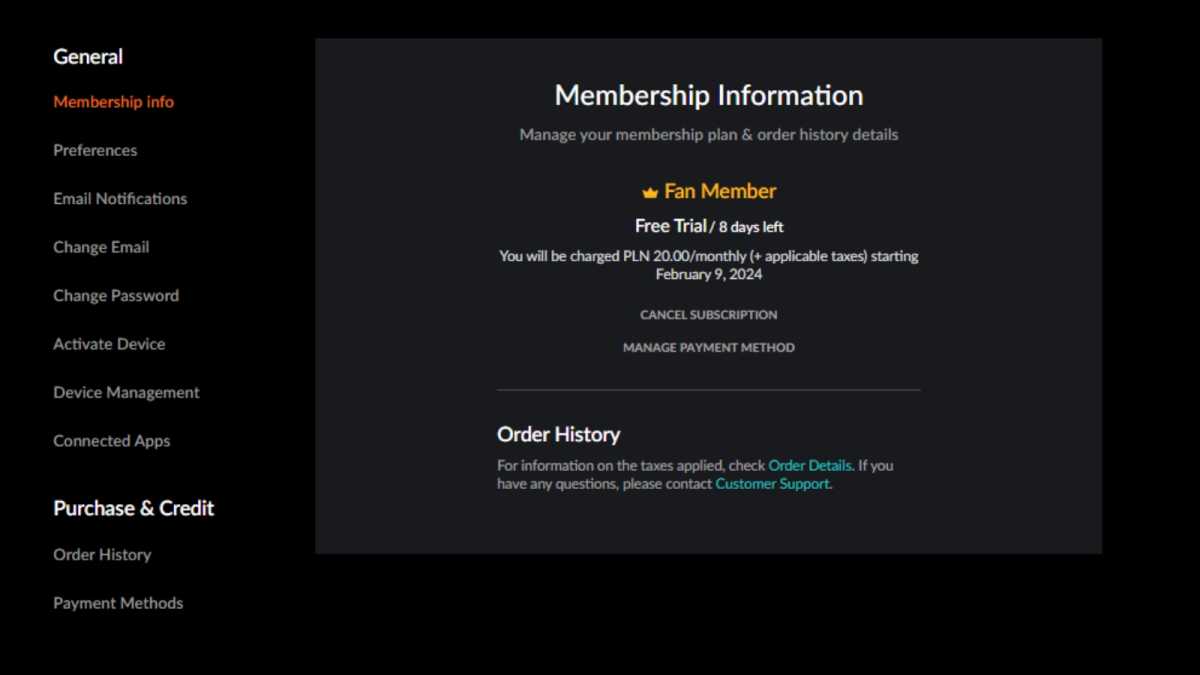
Weronika de Oliveira / Foundry
Click on ‘Cancel Subscription’
Click on Cancel Premium or Premium+ Membership
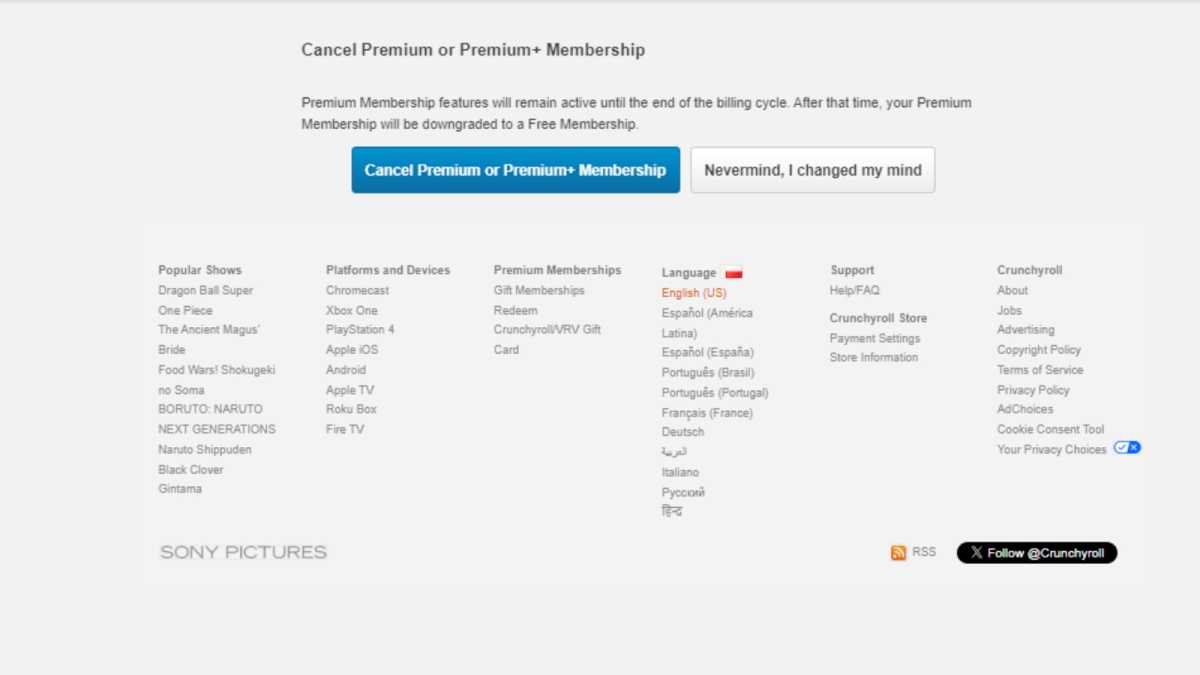
Weronika de Oliveira / Foundry
Confirm your decision by clicking the buttons when prompted
Check the confirmation message
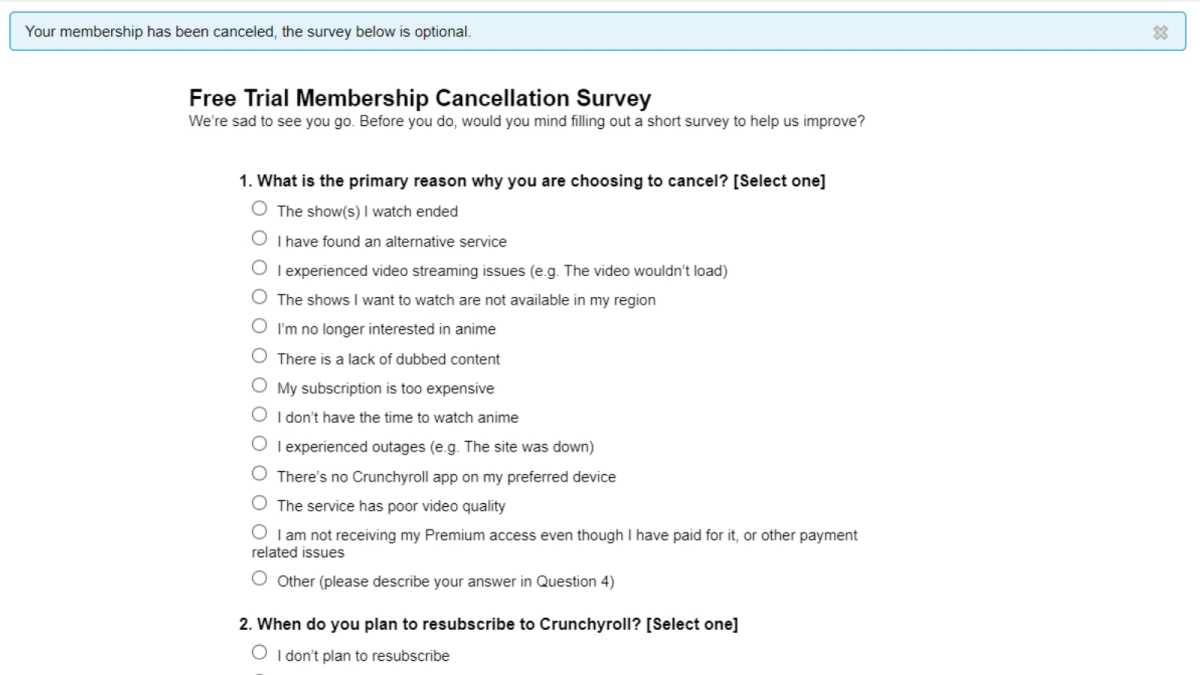
Weronika de Oliveira / Foundry
You will find it at the top of the page.
How to cancel recurring payments from PayPal account
If you cancel your subscription, Crunchywoll also recommends deleting your set payments.
If you use PayPal, log into your account. Find Settings, select Payments, then Automatic Payments and click Ellation Holdings Inc.
How to cancel other payment methods
You can also pay for Crunchyroll through Google Play or iTunes. In this case, you can cancel your payment settings in the Crunchyroll app.
Log in to the application. Tap on Account and select Membership Plan. Then go to MANAGE.
From the carrousel, choose your subscription plan and select CANCEL SUBSCRIPTION. Tap on CONTINUE WITH CANCELLATION.
You will then be redirected to the third-party app, where you can confirm the cancellation of your payment.
To learn how to cancel a payment on other devices, go to the Roku website or Amazon Prime Video Channels.
How to delete a Crunchyroll account
Even if you unsubscribe from the service, your account on Crunchyroll will still exist. Unfortunately, you cannot delete it on your own. To terminate it, you must contact the platform’s support.
Before you do so, ensure your paid subscription has been cancelled. Then, submit your deletion request using the email address connected to your account.
Once you have completed these steps on the Crunchyroll website, fill out the form requesting the deletion of your account.
Leave A Comment
You must be logged in to post a comment.